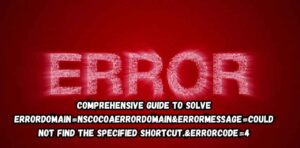YouTube is more than just a platform; it’s a window to a world of entertainment, education, and information. But what happens when this window suddenly shuts on your Samsung TV? You’re left wondering, “Why is YouTube not working on my Samsung TV?” This situation can be frustrating, especially when looking forward to your favourite videos.
This article will explore the common reasons behind this issue and provide practical solutions. Our goal is to help you get back to enjoying YouTube seamlessly.
Is Your Internet Connection the Culprit?
Could your trusty internet connection be why YouTube is not playing on your Samsung TV? It’s a question worth pondering. First, check if your internet connection is stable and fast for streaming. A slow or unstable connection could lead to buffering YouTube videos or not loading.
On the other hand, consider the possibility of a Wi-Fi signal issue. Your TV might be too far from the router, or physical obstructions could affect the signal strength. You can test this by connecting your TV to a mobile hotspot and seeing if YouTube works better.
Have You Updated Your Samsung TV?
Regular updates are vital for the smooth functioning of apps on your Samsung TV. An outdated system can lead to compatibility issues with YouTube. Navigate to the settings menu and check for any available updates. Installing these updates can often resolve the issue of YouTube not working.
Furthermore, please don’t overlook the app itself. Ensure that your YouTube app is updated to the latest version. App developers continually release updates to fix bugs and improve performance, which might be the key to solving your problem.
Could a Simple Restart Be the Solution?
Sometimes, the most straightforward solutions are the most effective. Have you tried turning off your Samsung TV and unplugging it for a minute? This essential step can resolve temporary glitches that might be causing YouTube to malfunction.
Similarly, consider restarting your Wi-Fi router. This can refresh your internet connection, potentially fixing any network-related issues affecting YouTube’s performance on your TV.
Is There a Larger Issue at Play?
If none of the above steps work, it might be time to delve deeper. Could there be a more significant technical issue with your Samsung TV? In such cases, reaching out to Samsung’s customer support can provide tailored assistance. They can guide you through advanced troubleshooting or inform you of a known issue with the YouTube app on their TVs.
Additionally, exploring online forums and communities can be enlightening. Others might have faced similar issues and could offer insights or solutions you have yet to try.
Exploring External Device Connections
Could the issue with YouTube not working on your Samsung TV be related to external devices? Sometimes, connected devices like gaming consoles or streaming sticks can interfere with app functionality.
Try disconnecting these devices and check if YouTube starts working. This simple step might be the key to restoring your seamless video streaming experience.
Potential Causes for YouTube Malfunction on My Samsung TV
A range of factors can contribute to YouTube not functioning correctly on a Samsung TV. These include connectivity issues stemming from a weak or unreliable internet connection. Outdated YouTube app versions can lead to incompatibility problems, causing the app to crash or behave erratically. Accumulated cache and data within the app can slow down performance, necessitating their removal.
Ensuring the TV’s software is up-to-date is crucial, as outdated firmware may not support the latest YouTube features. Account-related issues, regional content restrictions, third-party device interference, or even rare hardware problems can all be underlying reasons for YouTube dysfunction on Samsung TVs.
Resolving Issues with YouTube on Samsung TVs

When it comes to tackling issues related to YouTube on Samsung televisions, a proactive approach is essential. To resolve these concerns effectively, it’s crucial to take steps to address the problems at hand. By identifying and troubleshooting the various challenges that may arise while using YouTube on your Samsung TV, you can restore optimal functionality.
Whether it involves rectifying connectivity issues, updating the YouTube app, or managing cache and data, a systematic approach to problem-solving is key. Additionally, ensuring that your Samsung TV’s software is up-to-date and resolving account-related problems can contribute to a smoother YouTube experience on your television.
Frequently Asked Questions
What should I do first if YouTube isn’t working on my Samsung TV?
Check and reset your internet connection, as it’s often the most common culprit.
How can I tell if the problem is with my TV instead of the YouTube app?
Try accessing YouTube on a different device; if it works, the issue may be with your TV.
Can outdated firmware on my Samsung TV affect YouTube’s functionality?
Always ensure your Samsung TV’s firmware is up to date for optimal app performance.
Is it helpful to reinstall the YouTube app on my Samsung TV?
Conclusion
Discovering “Why is YouTube not working on my Samsung TV?” can be a journey of troubleshooting and discovery. By exploring these avenues, you can likely find a solution that gets your YouTube streaming back on track.
Remember, technology can be fickle, but most issues can be resolved with a bit of patience and the right approach. Keep exploring, stay updated, and happy streaming.