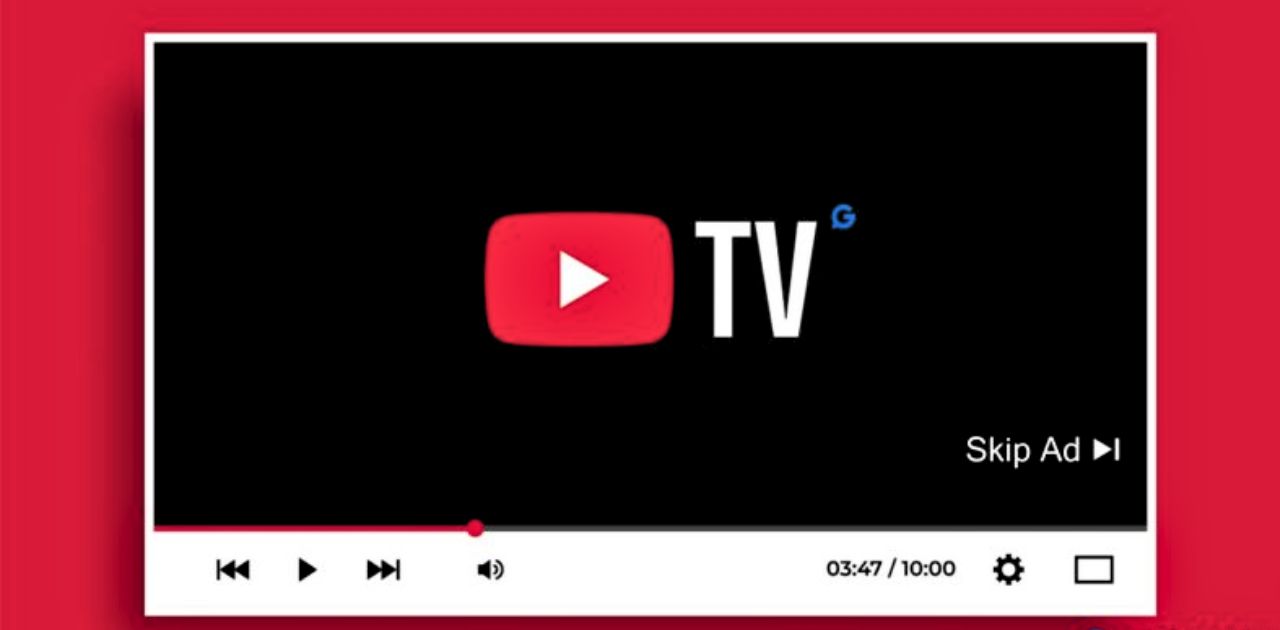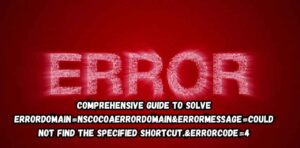How to Skip Commercials on YouTube TV
YouTube TV is a popular streaming service that offers a wide range of channels and content for its users. However, one common frustration for viewers is the presence of commercials during their favorite shows.
Fortunately, there are ways to skip commercials on YouTube TV. In this guide, we’ll explore various methods to help you enjoy an ad-free streaming experience.
Understanding YouTube TV and Commercials
Before we dive into the methods to skip commercials, let’s take a moment to understand why commercials appear on YouTube TV.
YouTube TV is a subscription-based service that provides access to live TV channels and on-demand content. The revenue generated from subscription fees alone may not cover the cost of content licensing and streaming infrastructure. To bridge this gap, YouTube TV includes commercials in some of its programming to generate additional revenue.
How to Skip Commercials on YouTube TV
Discovering how to skip commercials on YouTube TV can significantly enhance your streaming experience. The first method, explored in the “Using the YouTube TV Ad-Skip Feature” section, demonstrates how to effectively use YouTube TV’s built-in ad-skip feature, making it easier to bypass ads during your favorite shows.
Alternatively, you can explore the “Leveraging the YouTube TV DVR Functionality” section to learn how to record and fast-forward through commercials using the DVR feature. In the “Installing Browser Extensions for Commercial Skipping” section, we delve into the use of browser extensions and plugins to effortlessly skip commercials. These strategies provide you with multiple options to enjoy uninterrupted streaming on YouTube TV.
Effective Methods to Bypass Commercials on YouTube TV

One of the most effective ways to skip commercials on YouTube TV is to utilize the built-in DVR (Digital Video Recorder) feature. Here’s how it works:
- Record Your Favorite Shows: When you add a show or movie to your library, YouTube TV records it in the cloud DVR. This allows you to access the content later.
- Playback Options: After recording, you can choose to play the recorded content. YouTube TV gives you the option to fast-forward through commercials while watching your recorded shows.
- Skip Commercials: While watching a recorded program, use the fast-forward button to skip through commercials. Keep in mind that the availability of this feature may vary depending on the network and the specific show.
Upgrade to the YouTube TV Premium Plan
YouTube TV offers a premium plan that allows you to skip commercials for on-demand content. Here’s what you need to know:
- YouTube TV Premium: For an additional fee on top of your regular subscription, you can upgrade to YouTube TV Premium. This plan includes the following benefits:
- Ad-Free On-Demand Content: With YouTube TV Premium, you can watch on-demand content without commercials. This is especially useful for binge-watching your favorite series.
- YouTube Originals: You also gain access to YouTube Originals without ads. This includes exclusive content not available on the free version of YouTube.
- Download Content: Premium subscribers can download content for offline viewing, which is ideal for those times when you don’t have an internet connection.
Use Third-Party Ad Blockers
While using third-party ad blockers may not be officially supported by YouTube TV, some users have reported success in blocking commercials with these tools. Keep in mind that this method may not be foolproof, and it may have limitations. Here’s how you can try it:
- Install an Ad Blocker: Look for reputable ad blocker extensions or apps for your web browser or streaming device.
- Enable the Ad Blocker: Once installed, enable the ad blocker while using YouTube TV. It may help in preventing ads from playing during your streaming sessions.
- Update the Ad Blocker: Ad blockers need regular updates to stay effective. Make sure to keep your ad blocker software up-to-date.
Request a Refund
If you find that you’re consistently experiencing an excessive number of commercials on YouTube TV, you can contact their customer support and request a refund. Here are the steps to follow:
- Contact Customer Support: Visit the YouTube TV support page and get in touch with their customer support team. Explain your concerns regarding excessive commercials.
- Request a Refund: Politely request a refund for your subscription fee, citing the excessive ads as the reason for your dissatisfaction.
- Consider Other Streaming Services: If your experience with YouTube TV doesn’t improve, you may want to explore alternative streaming services that offer a more ad-free experience.
FAQ’s
Can I skip YouTube TV ads?
No, you cannot skip ads on YouTube TV; they are an integral part of the service.
How do I block ads on YouTube TV?
You cannot block ads on YouTube TV as it doesn’t offer an ad-blocking feature.
Does YouTube TV have an ad free option?
YouTube TV does not have an ad-free option; ads are included in the subscription.
How do I force YouTube to skip ads?
You cannot force YouTube to skip ads; ad skipping is not supported on the platform.
Conclusion
While YouTube TV does include commercials in its programming, there are several methods you can use to skip or reduce the impact of ads during your viewing experience. Whether you choose to utilize the DVR feature, upgrade to the Premium plan, or explore third-party ad blockers, these options can help you enjoy your favorite content with fewer interruptions. Remember that the effectiveness of these methods may vary, so choose the one that best suits your needs and preferences.