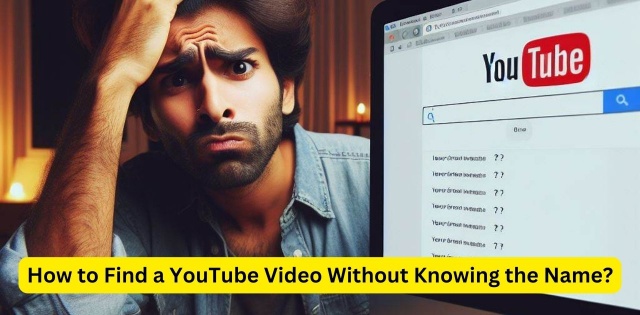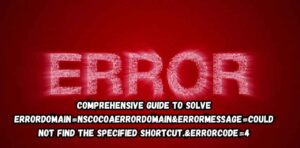How to Find a YouTube Video Without Knowing the Name?
Welcome to the world of YouTube, where millions of videos are just a click away. But what if you’ve watched a video, loved it, and now it’s lost in the sea of content? In this guide, we’ll empower you with the knowledge to retrieve that video, even if you don’t remember its title. No more endless scrolling or frustrating searches. Let’s dive into the simple yet effective methods to find a YouTube video without knowing its name.
Have you ever lost a YouTube video but can’t recall its title? Don’t worry; we’ll teach you a simple method to find it. Keep reading.
You stumbled upon a fantastic YouTube video, but you can’t remember its name or channel. What do you do? In this guide, we’ll reveal the secret to locating a YouTube video without knowing its name. We’ll show you step by step how to use keywords, descriptions, and even browser history to track down that elusive video. Say goodbye to the frustration of lost videos and hello to a world of endless YouTube content at your fingertips.
Have You Tried Descriptive Keywords?
Imagine you watched a fascinating video about space exploration but forgot to save it. The good news is that you can still find it, even without the title. Start by recalling any specific details about the content. Was there a mention of a particular spacecraft or mission? Could a famous astronaut be featured? Use these details as keywords in the YouTube search bar. You’re likely to stumble upon the video or a related one by combining different terms.
Moreover, consider the broader context of the video. If it is about space, try keywords like “space documentary,” “NASA missions,” or “astronaut interviews.” You might even remember a particular phrase or quote from the video – use it! YouTube’s algorithm can work wonders with even the tiniest snippets of information.
Could It Be in Your Watch History?
Have you checked your YouTube watch history? If you’re logged into your account, YouTube records all the videos you’ve watched. Navigate to the history section and scroll through. It might take some time, but this can be a goldmine if you remember roughly when you watched it.
The history is beneficial if the video was watched recently. Use the date filters to narrow down your search. Remember, the more you can recall watching it, the easier your search will be.
Did You Explore Related Videos and Channels?
Sometimes, the secret to finding your video lies in exploring related videos and channels. If you remember the genre or theme of the video, visit a similar channel. Channels often post videos on similar topics, increasing your chances of finding it or something very close.
Look at the suggested videos on the side panel or after a related video ends. YouTube’s recommendation system is designed to show similar content. If you’ve watched something similar before, the video you’re looking for might pop up in these recommendations.
Are Community Platforms Your Last Resort?
Remember to underestimate the power of community platforms like Reddit or Quora. Describe the video in a relevant subreddit or question thread as best as possible. Internet sleuths or viewers with a sharp memory can often help you out. Just make sure to be as descriptive as possible!
Share any distinctive feature – was there a unique animation style, a memorable line, or a specific topic? The more details you provide, the higher your chances of someone recognizing it.
Are you ready to dive back into your YouTube journey with these tips? Rediscovering that lost video can feel like finding a treasure. Have you thought about how these strategies can help in other searches? Remember, the key is in the details. Why not give it a try and see what you uncover? The world of YouTube is vast and full of surprises.
Exploring Search Techniques for Unnamed YouTube Videos

Exploring Search Techniques for Unnamed YouTube Videos” delves into methods for finding specific videos on YouTube when you lack knowledge of their titles. It emphasizes the utilization of advanced search features, keywords, and filters to narrow down search results effectively.
This approach enables users to navigate the vast YouTube database efficiently, using factors such as video descriptions, uploader details, and video content to pinpoint the desired video, even if its title remains unknown. By employing these strategies, users can enhance their ability to locate and access videos of interest within the YouTube platform.
Locating YouTube Videos When You’re Unsure of the Title
Locating YouTube Videos When You’re Unsure of the Title” is a guide to help users find specific videos on YouTube even when they don’t know the video’s title. It involves techniques such as using keywords, refining search queries, exploring playlists, and checking your watch history.
Additionally, it explores the importance of video descriptions, comments, and tags in the search process. This resource empowers users to efficiently search for and discover videos on YouTube, enhancing their overall browsing experience on the platform.
FAQ’s
Can I find a YouTube video describing it?
- A: Yes, you can use descriptive keywords related to the video’s content, scene, or dialogue in the YouTube search bar.
Is it possible to find a previously watched YouTube video?
- A: If logged into your YouTube account, check your watch history to find videos you’ve previously viewed.
Can I use other websites to find a YouTube video?
- A: You can post a description on forums or community platforms like Reddit or Quora, where users might help identify the video.
How can I use the video’s audio to find it on YouTube?
- A: If you remember any specific music or dialogue from the video, include these details in your search query on YouTube.
Does YouTube offer a way to search for videos using images?
- A: YouTube doesn’t have an image search feature, but you can describe any visual details you remember in the search bar to find similar videos.
Conclusion,
Finding a YouTube video when you don’t know its name may seem tricky, but there are smart tricks you can use. By using simple words related to what you want to see in the search bar, like “funny cat video,” you can start your search. You can also look in playlists or check the videos you’ve watched before. Don’t forget to read video descriptions and comments for clues. Remember, YouTube has many cool videos waiting to be found, and with a little exploring, you can discover awesome stuff even if you don’t know the names of the videos you’re looking for. So, have fun searching and watching.
By using these easy methods, you can enjoy your YouTube journey even when you’re not sure about the video’s name. Remember to keep your searches simple and use clues like descriptions and comments. With these tips, YouTube can be your playground for discovering exciting videos anytime you want.