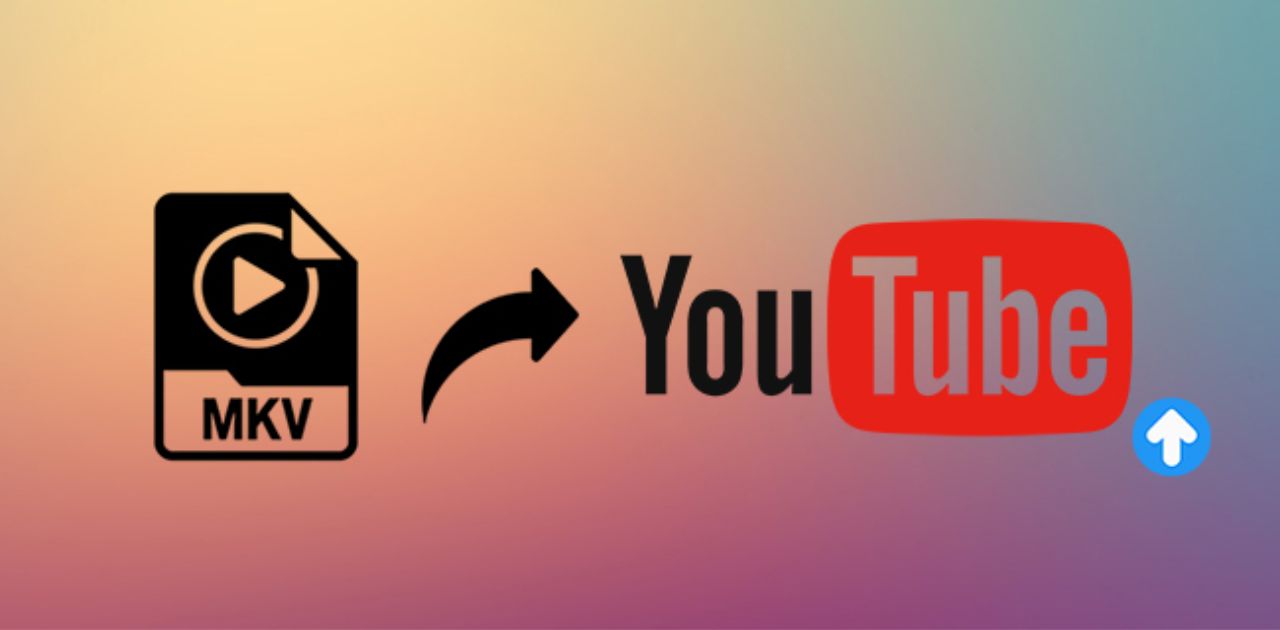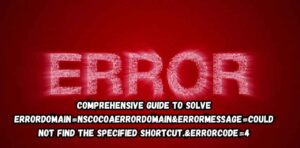Have you ever wondered if YouTube the-MKV-files? As a powerful and widely used video platform, YouTube’s compatibility with various video formats is a topic of interest for many content creators.
This article aims to delve into the intricacies of YouTube’s video format support, particularly focusing on the-MKV-file format. In a world where digital content creation is at its peak, understanding these details can be crucial for ensuring your videos reach their audience effectively and without technical hitches.
Let’s explore the compatibility of-MKV files with YouTube and provide insights into how this affects your content creation and sharing process.
What Makes MKV Unique in the World of Video Formats?
MKV, or Matroska Video file, is known for its ability to incorporate a wide variety of media content within a single file. This includes multiple video and audio tracks, as well as subtitles and metadata, all housed in a flexible, open-standard container. But the question is, does YouTube-MKV files directly?
Firstly, it’s essential to understand the versatility of-MKV files. They are like the Swiss Army knife of video formats – capable of holding a plethora of data types. This makes them a preferred choice for many content creators who wish to include multiple subtitles or audio tracks. However, this complexity can also pose challenges in terms of compatibility and file size.
How Does YouTube Handle Different Video Formats?
YouTube, being the behemoth of video sharing, has to cater to a wide range of media formats uploaded by millions of users. The platform’s primary focus is on ensuring a seamless viewing experience across various devices, which requires a delicate balance between quality and compatibility.
When it comes to MKV files, YouTube has its mechanisms to ensure usability. While-MKV is not the most common format for YouTube uploads, the platform’s processing capabilities often allow for the conversion and optimization of these files. This means that when you upload an MKV file, YouTube works behind the scenes to transcode it into a more web-friendly format, such as MP4. This conversion ensures that your content is accessible to a broader audience, regardless of their device or browser.
Are There Any Limitations to Uploading MKV Files on YouTube?
Despite YouTube’s ability to process a variety of formats, including MKV, there are certain limitations and considerations that content creators should be aware of. For instance, the transcoding process can sometimes affect the video’s quality or the synchronization of audio and subtitles.
It’s also worth noting that larger MKV files, especially those containing high-resolution video or multiple audio tracks, may face longer processing times on YouTube. This can delay the availability of your video to viewers. Additionally, certain features within the MK.V file, like specific codec types or complex subtitle formats, may not be fully supported, leading to incomplete uploads or missing elements in the final video on YouTube.
YouTube’s Compatibility with MKV File Formats

YouTube, a leading video-sharing platform, exhibits various format compatibilities, including the-MK.V-files. However, while MK.V is technically supported, users often need help uploading due to the format’s complex structure. MK.V files can contain multiple video and audio codecs, some of which might not align with YouTube’s preferred standards.
This can lead to issues in processing and playback. For optimal results, converting MKV to YouTube’s recommended formats, like MP4, ensures smoother uploads and better compatibility, enhancing the viewing experience for the audience.
Navigating MKV File Uploads on YouTube: A Detailed Overview
Uploading MK.V files to YouTube can be a nuanced process, given the platform’s specific requirements for video content. While MKV, a versatile container format, is accepted, it has potential hurdles. These files can house various codecs, not all uniformly supported by YouTube, potentially causing upload or playback difficulties.
Content creators must familiarize themselves with YouTube’s encoding guidelines to mitigate these issues. Alternatively, converting MKV files to more universally compatible formats like MP4, which align closely with YouTube’s encoding preferences, can streamline the upload process and ensure a seamless user experience.
FAQ’s
Can I upload MK.V files to YouTube?
No, YouTube does not support the MK.V video format for direct uploads. You’ll need to convert MK.V to a compatible format like MP4.
Why can’t I upload MKV files to YouTube?
YouTube primarily accepts MP4, AVI, MOV, and other common video formats to ensure compatibility and playback on various devices.
How can I convert MKV to a YouTube-friendly format?
You can use video conversion software or online converters to convert your MK.V videos to MP4 before uploading them to YouTube.
Are there any quality loss issues when converting MKV to MP4 for YouTube?
If done correctly, the quality loss during conversion is minimal, but it’s essential to use reputable conversion tools.
Can I upload audio-only MKV files to YouTube?
Yes, you can upload audio-only MKV-files to YouTube, but it’s advisable to convert them to audio formats like MP3 or AAC for better compatibility.
Conclusion
while YouTube does MK.V files, the process isn’t without its nuances. The platform’s ability to handle a wide range of formats, including the versatile MK.V, is a testament to its commitment to user accessibility and content diversity. However, as a content creator, it’s crucial to be mindful of the potential limitations and plan your uploads accordingly.
By understanding the intricacies of video formats and YouTube’s processing capabilities, you can ensure that your content reaches your audience in the best possible quality and format. Remember, the key is to balance the rich features of the MK.V format with the practical considerations of online video sharing.